 After all that work replacing the interboard connector on my Phoenix pinball machine, I’m now treated with problems from the sound board. I think this machine has it out for me: Quick drains on the balls in play, letting my girlfriend & her friend consistanty win over me. Its saying “Just put me out of my misery! Stop fixing me!”.
After all that work replacing the interboard connector on my Phoenix pinball machine, I’m now treated with problems from the sound board. I think this machine has it out for me: Quick drains on the balls in play, letting my girlfriend & her friend consistanty win over me. Its saying “Just put me out of my misery! Stop fixing me!”.
Anyway, the sound board in Phoenix is driven by what would be solenoid outputs from the driver board. However, instead of driving solenoids, they drive 5 input pins (left connector pictured above) to the sound board to trigger a particular sound to play. I’m not sure on the specifics of which combination of pins causes what sound to play.
The issue I had was the sound board decided to just start playing boring “tones” (single musical notes) instead of the “Cool” electronic sound effects (if you consider Phoenix’s weird startup sound “cool”, that is).
After reading thru the documentation, I see that the sound board has a little red toggle switch to change between “tones” and “effects”. Hmm… could I be so lucky? Did I just bump the switch while moving the unit? Of course not. The switch does nothing. What’s worse, is it will?occasionally?play a sound effect, but not too often.
The first thing I check is all the old ‘scanbe’ sockets on the board … thinking one was loose. Well, one was loose, I pushed it in, and tested every single connection to ensure the socket wasn’t (yet) defective. No go.
Since my game didn’t come with a manual, and the online “Phoenix” manual left out all the schematics, back to the internet I go to see how this thing works. Unfortunately, none of the troubleshooting guides I could find even described the problem I had. And most of the schematics and drawings of the sound board didn’t match the one in my system. I was able to find a schematic that was close enough to my sound board, but I couldn’t correlate the labels (IC3, etc) with the board since the board doesn’t even have them printed on it. Finally i find a screencap of the left half of the sound board that labeled the sockets and components. Its good enough to start debugging this beast.
At least luck was on my side — Starting from the Red Toggle Switch and working backwards, testing every component in its path, I found one thing that didn’t look right. The switch eventually goes to “IC9” pins 4 (out) and 5 (in). IC9 is nothing more than a bunch of non-inverting buffers. Test the voltage on pin 5: 0 volts. Check. Test the voltage on Pin 4: about 2 volts… hmm… Change the switch. Pin 5: +5 V. Pin 4: About 2 volts. “Well there’s your problem!” Lucky for me (although a little scary) there were a few unused buffers on this IC. A simple matter (*cough*) of lifting the output-pin, and soldering jumpers to connect the switch to unused pins 2 & 3.
Left: Jumpers to switch the buffer used on the IC to an unused one. Right: Lifted (and broke) output of ‘dead’ buffer. Click to enlarge.
After making this change, I plugged the sound board back in, started a game … w00t again! Another mystery solved!
Update 2008-01-12: After only a few months, the exact same thing happened again — only this time the unused buffer that I switched to failed in the exact same way. After a quick trip to Alphatronics to buy a new 74HC4050 non-inverting hex-buffer, I’m in business again!
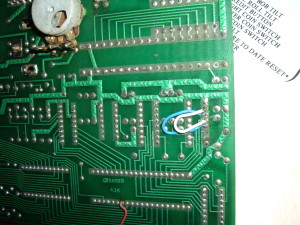
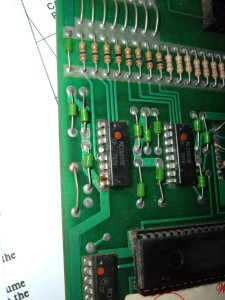
MERTYHRTHYHT7122MAVNGHJTH