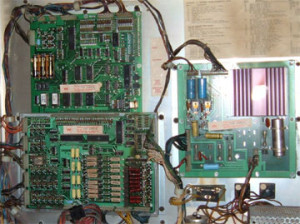 Williams pinball machines use several different circuit boards, all tied together in some way shape or form. In the back cabinet of Phoenix, there are three: The Power Supply Board (right), the CPU Board (left-top), and the Driver Board (left-bottom). Standard molex connectors are used throughout the game. Most are 9-pin connectors going from the outside edges of each board to whever else they need to go: Power supply, playfield, coin door, or just between boards.
Williams pinball machines use several different circuit boards, all tied together in some way shape or form. In the back cabinet of Phoenix, there are three: The Power Supply Board (right), the CPU Board (left-top), and the Driver Board (left-bottom). Standard molex connectors are used throughout the game. Most are 9-pin connectors going from the outside edges of each board to whever else they need to go: Power supply, playfield, coin door, or just between boards.
But there is one more connector: The “Interboard Connector” (pictured below). This is a 40-pin connector used to transfer all the CPU’s address lines, data lines, and some misc. signals and power/ground rails between the CPU board and the Driver board.
 As mentioned in another post, I already had trouble with this connector in regards to the “Blanking” signal. The paperclip was obviously a temporary solution that worked for less than a day.
As mentioned in another post, I already had trouble with this connector in regards to the “Blanking” signal. The paperclip was obviously a temporary solution that worked for less than a day.
As it turns out, battery acid had leaked down onto this connector (among other things, luckily just missing the Flipper ROMs). Couple this with the sheer old age of this connector, and the fact that some of the female pins had just crumbled under me as I inserted & removed this board for other fixes, I knew it was time to just replace the whole connector.
Unfortunately, I did not have a working pinball (several address lines were not connected at this point), and didn’t want to wait a week to order new connectors. Off to Fry’s Electronics I go! I was shocked to find that they had (what I thought) were the right connectors! Long story short, I bring them home, pull the boards, and spend an agonizing time removing the existing connector trying not to damage the board… and find out the female pins I bought were “right-angle” style instead of “thru-PCB-Bottom” style. Dang.
So I take a trip to another electronic’s store I had just heard of (Vetco in Bellevue, WA — Awesome store!!). They didn’t have the molex connectors I needed either.
Well, I decided to just break down and replace this whole interconnection nightmare with two PC-style ATX connectors (20 pins each). Worked like a charm. All I had to do when I was done was move the CPU board up a few inches so the boards no longer overlap.
w00t! I move the pinball from the garage to inside the house, install the boards, turn it on — and … w00t again! CPU Booted up w/o a hitch! Go to start a game, launches the ball — no fuse blown — great!
Except the sound.
Ugh.
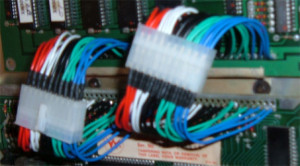
Leave a Reply